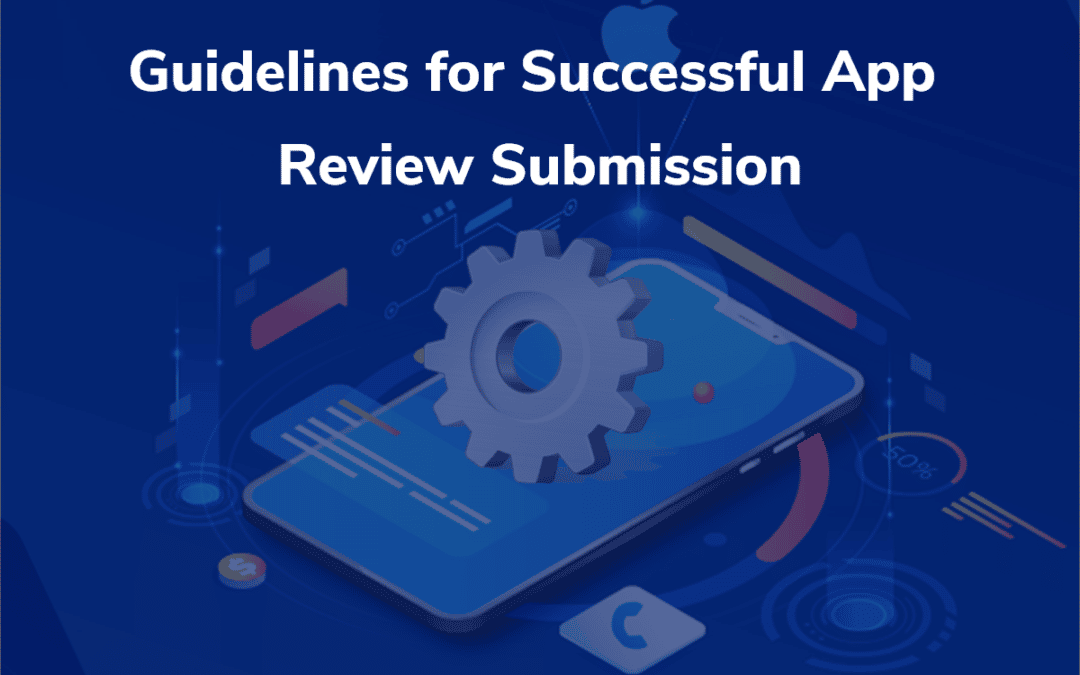The App Stores, through the app review submission, validate, and check the app contents before an App Store launch. The Google App review process takes 24-48 hours to review and approve.
In exceptional or unavoidable scenarios, the review time might vary.
Google Play app review guidelines
Follow Google’s content review policies
Google restricts content that does not follow local regulations and documentation. They have moderation policies to check generated content. You have toroid a licensing agreement for intellectual property permissions. Apps that contain malicious networks or data and spam apps, however, are strictly prohibited. When you are using app monetization strategies, follow the guidelines
Standards for the functionality of the app
Maintain the app’s quality by providing an engaging and excellent user experience. Google will reject apps that:
- Crash frequently.
- Do not get installed properly.
- Are not responsive.
- Give repetitive and boring user experience.
- Are too promotional.
Developer’s account
Create an impeccable developer account without mistakes. Set up a Payment Profile. Then in Google Play Console, create a new app where you can update, test, and manage your apps. Finally, create an android package name and register it with Google. You cannot change this unique identifier name after the app release, so choose wisely.
Upload App file
Once all the required details are filled in, the app file can be uploaded to the Google Play Console.
Google Play Store listing
Fill in the metadata fields and app content information. The app store will review this information. So do not omit or hide details in the metadata. Do not mention any false promotional information that can mislead the target audience. Choose the relevant search keywords and tags for your app category. Include only app screenshots and previews that are currently in use.
In the app content section mention the access information, ads in the app, and the app’s privacy policies for the target audience.
Compiling Metadata
Finally, provide accurate and detailed information about the app content before submission. Therefore, remember to include clear app descriptions, impressive screenshots, previews, etc., that will reflect the core message and value of the app.
App review and release
The app review takes 1-3 days for review and acceptance. The app stores will check the accuracy and consistency of the information submitted. According to the readiness and completeness of the app, they will either reject or accept it. You can track the review and release status in the app store.
Points to remember
- Use the correct usage and positioning of the UI elements in the app. Provide an easy app navigation experience for the user.
- Check the app’s functionality features, features, and benefits. The app should provide value and usefulness to the user. Do not link the app to the download link of other apps.
- Have a fully functional demo account with access to all the back-end features.
- Avoid using words like ‘coming soon,’ ‘trial,’ or ‘beta’ in the app’s screenshots and descriptions. Your app review submission can get blocked.
- Check for app bugs, crashes, slow performances, or any other technical issues.
- Mention only the existing app functionality, and avoid incomplete or future features in the app.
- In multi-user communication apps, provide users with a block or report feature to respect the user’s privacy.
- If the app is rejected, learn from the mistakes, and submit it again for review. Accuracy and consistency are key for successfully getting through the app review submission.