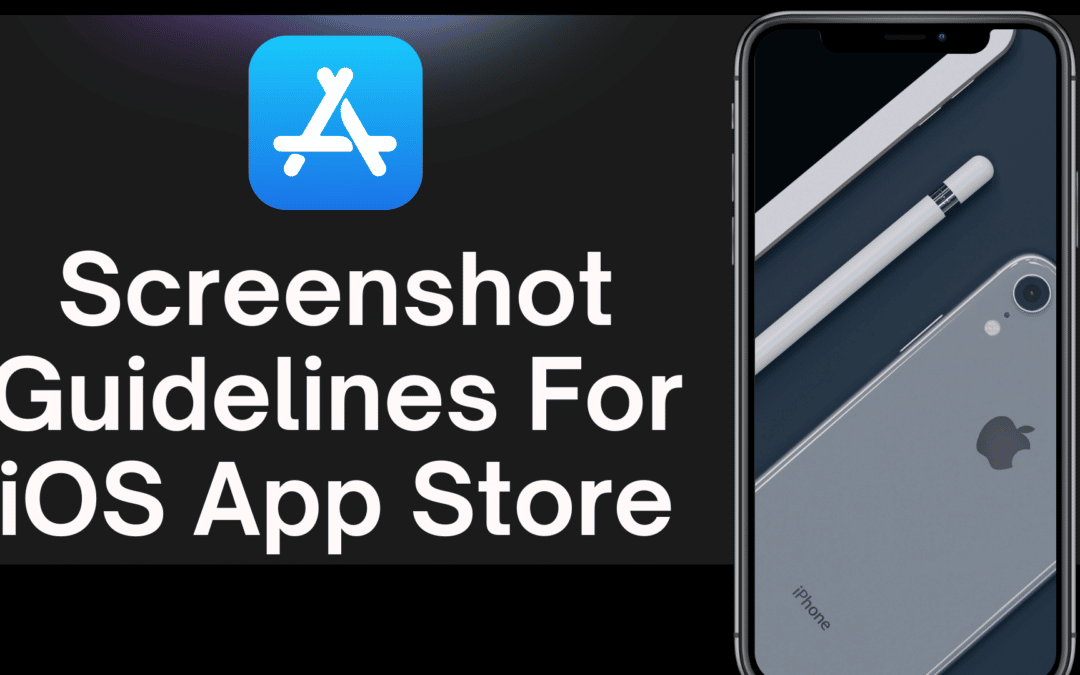Every element on the app’s home page has the power to influence the user to download your app. Specifically, the app’s visual content has to be designed well and placed in the right spots on your app’s product page. This encourages the reader to know more about the app. App Store screenshots are essential marketing assets. They portray compelling stories, showcasing the app’s functionality and purpose of apple screenshot.
Read on to know more about the app store screenshot size guidelines that give specifications for the screenshot sizes and the screenshot preview dimensions.

Role of the app’s visual elements
- The app screenshot, icon, and subtitle will instantly grab the app visitor’s attention, leading to a prospective download.
- App store preview screenshots are one of the key visual features that instantly describe to the user the meaning and role of the app.
- Every screenshot should effectively convey the app’s highlights and benefits in a precise and appealing manner.
- The screenshots have to explain the app’s purpose and convince the user instantly to download the app.
- Each screenshot has to be eye-catchy and will have to speak of the brand in the simplest possible way that is easy to comprehend for all types of users.
- Up to 10 screenshots can be used on the app’s home page to suit different orientations.
- To enhance user experience, feature an app store screenshot in dark mode if your app supports it.
Ways to Optimize the app store screenshots
- To avoid an increase in churn rates, present the screenshots in a way that the prospective user can understand the app’s features.
- Use the right size and dimensions that are in line with other visual elements on the app home page.
- If you are targeting a global audience, remember to redesign the app to suit the regional demography.
- Deliver the brand message through the right combination of images and text.
- Repeat A/B testing regularly to understand the demands of the market and to stay aligned with the competitors.
Recommended: Our comprehensive play store screenshot size guide.
What are the Apple App Store Screenshot Guidelines? | iOS Screenshots
- In addition to having an appealing look, the app screenshots / iPad Screenshot have to adhere to the guidelines for the Apple app store.
- Use images that are directly taken from your app. For instance, you cannot use an image of someone holding the home page of your app.
- Use the available ten slots to project images that can effectively advertise your app.
App Store Screenshot Sizes for different iOS Devices
As important as the app aesthetics is the need to adhere to the varied apple device sizes, the orientation, and the requisite image pixels
iOS App Screenshot Sizes for iPhones
| Device Size | Portrait Screenshot Size | Landscape Screenshot Size |
| 6.5 inch | 1242 x 2688 pixels | 2688 x 1242 pixels |
| 5.8 inch | 1125 x 2436 pixels | 2436 x 1125 pixels |
| 5.5 inch | 1242 x 2208 pixels | 2208 x 1242 pixels |
| 4.7 inch | 750 x 1334 pixels | 1334 x 750 pixels |
- If the device size is 6.5 inches, the portrait size is 1242 x 2688 pixels, and the landscape size is 2688 x 1242 pixels. (models – iPhone 11 pro max, iPhone XR, iPhone XS Max )
- If the device size is 5.8 inches, the portrait size is 1125 x 2436 pixels, and the landscape size is 2436 x 1125 pixels. (Models – iPhone 11 Pro, iPhone X, iPhone XS)
- If the device size is 5.5 inches, the portrait size is 1242 x 2208 pixels, and the landscape size is 2208 x 1242 pixels. (Models – iPhone 6s Plus, iPhone 7 Plus, iPhone 8 Plus)
iOS App Screenshots Sizes for iPads
| Device Size | Portrait Screenshot Size | Landscape Screenshot Size |
| 12.9 inch | 2048 x 2732 pixels | 2732 x 2048 pixels |
| 11 inch | 1668 x 2388 pixels | 2388 x 1668 pixels |
| 10.5 inch | 1668 x 2224 pixels | 2224 x 1668 pixels |
- If the device size is 12.9 inches, the portrait size is 2048 x 2732 pixels, and the landscape size is 2732 x 2048 pixels. (device model – 3rd generation iPad Pro and 2nd generation iPad Pro).
- If the device size is 11 inches, the portrait size is 1668 x 2388 pixels, and the landscape size is 2388 x 1668 pixels. (Device model – iPad Pro)
- If the device size is 10.5 inches, the portrait size is 1668 x 2224 pixels, and the landscape size is 2224 x 1668 pixels. (device model – 7th generation iPad, iPad Pro, iPad Air)
An app screenshot gives the app visitor the first image and feel of the app. It should be able to answer their queries and give a clear picture of the app’s highlights. The app screenshot should encourage the prospective user to read more and download the app. Design and display screenshots per the Apple app store guidelines to drive new users and enhance the app’s visibility.
App Store Screenshots
Additionally we have apple screenshot sizes guide extensively to ease the overall process, do check out.
Xappsai is a mobile app promotion company – we have various tools – like app rank tracker, seo content assistant and various other tools.
You can try out our free ASO tools.
Content Assistant – to write ASO descriptions